Troubleshoot and manage nodes
Eliminate an unresponsive node
If a virtual machine or a physical server in a universe reaches its end of life and has unrecoverable hardware or other system issues (such as problems with its operating system, disk, and so on) it is detected and displayed in the YugabyteDB Anywhere UI as an unreachable node, as per the following illustration:
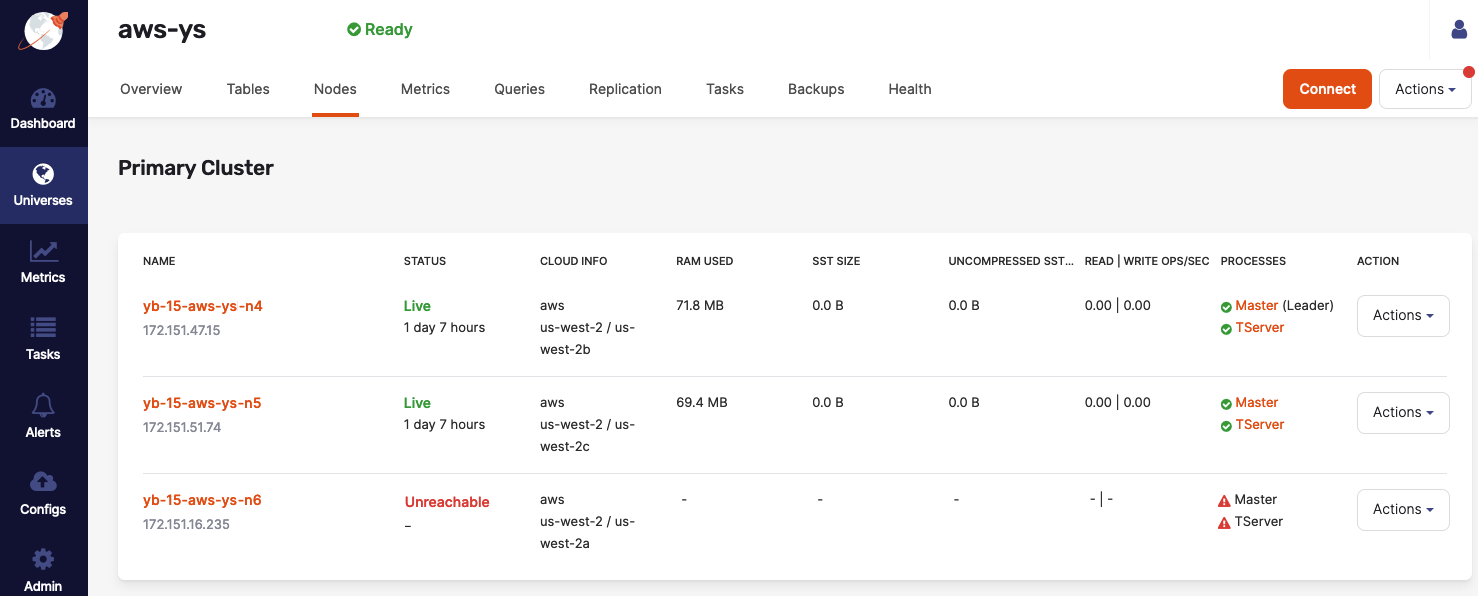
When this happens, new Master leaders are elected for the underlying data shards. Because the universe enters a partially under-replicated state, it would not be able to tolerate additional failures. To remedy the situation, you can eliminate the unreachable node by taking actions in the following sequence:
- Step 1: Remove node
- Step 2: Start a new Master process, if necessary
- Step 3: Release node instance
- Step 4: Delete node
- Step 5: For on-premises deployments only, if you want to reuse the node, you must manually remove YugabyteDB components from the server node. Refer to Delete on-premises database server nodes.
Note
A node status displayed in the UI is not always entirely indicative of the node's internal state. For example, a node whose status is shown as Unreachable can have various internal states, some of which are recoverable, and others that are not.Remove node
To perform the remove action on the yb-15-aws-ys-n6 node, click its corresponding Actions > Remove Node. This changes the value in the Status column from Unreachable to Removed and prevents access to data from this node.
There are no values in the Master and TServer columns for the yb-15-aws-ys-n6 node. Leader elections also occur for tablets for which this node was the leader tablet server.
The action to remove a node is available from the following internal states of the node:
-
ToJoinCluster
-
Live
-
Stopped
-
ToBeRemoved
Taking this action transfers the node to a Removing and then Removed internal state, as follows:
- If the node is running a Master process, the Master is removed from the Master quorum. The Master process is stopped if the node is still reachable. YugabyteDB Anywhere waits for a new Master leader to be elected. At this point, there is less than a replication factor (RF) number of Masters running, which affects the resilience of the Master quorum. For information on how to restore resilience, see Start a new Master process.
- The TServer is marked as blacklisted on the Master leader.
- There is a wait for tablet quorums to remove the blacklisted TServer.
- Data migration is performed and the TServer process stops only if it is reachable.
- The node is marked as having neither Master nor TServer processes.
- DNS entries are updated.
The node removal action results in the instance still being allocated but not involved in any schemas.
Start a new Master process
A typical universe has an RF of 3 or 5. At the end of the node removal action, the Master quorum is reduced to (RF - 1) number of Masters. To restore the resilience of the Master quorum, you can start a new Master process, as follows:
-
Select a node in the same availability zone as the removed node.
-
Click Actions > Start Master corresponding to the node, as per the following illustration.
This action is only available if there are additional nodes in the same availability zone and these nodes do not have a running Master process.
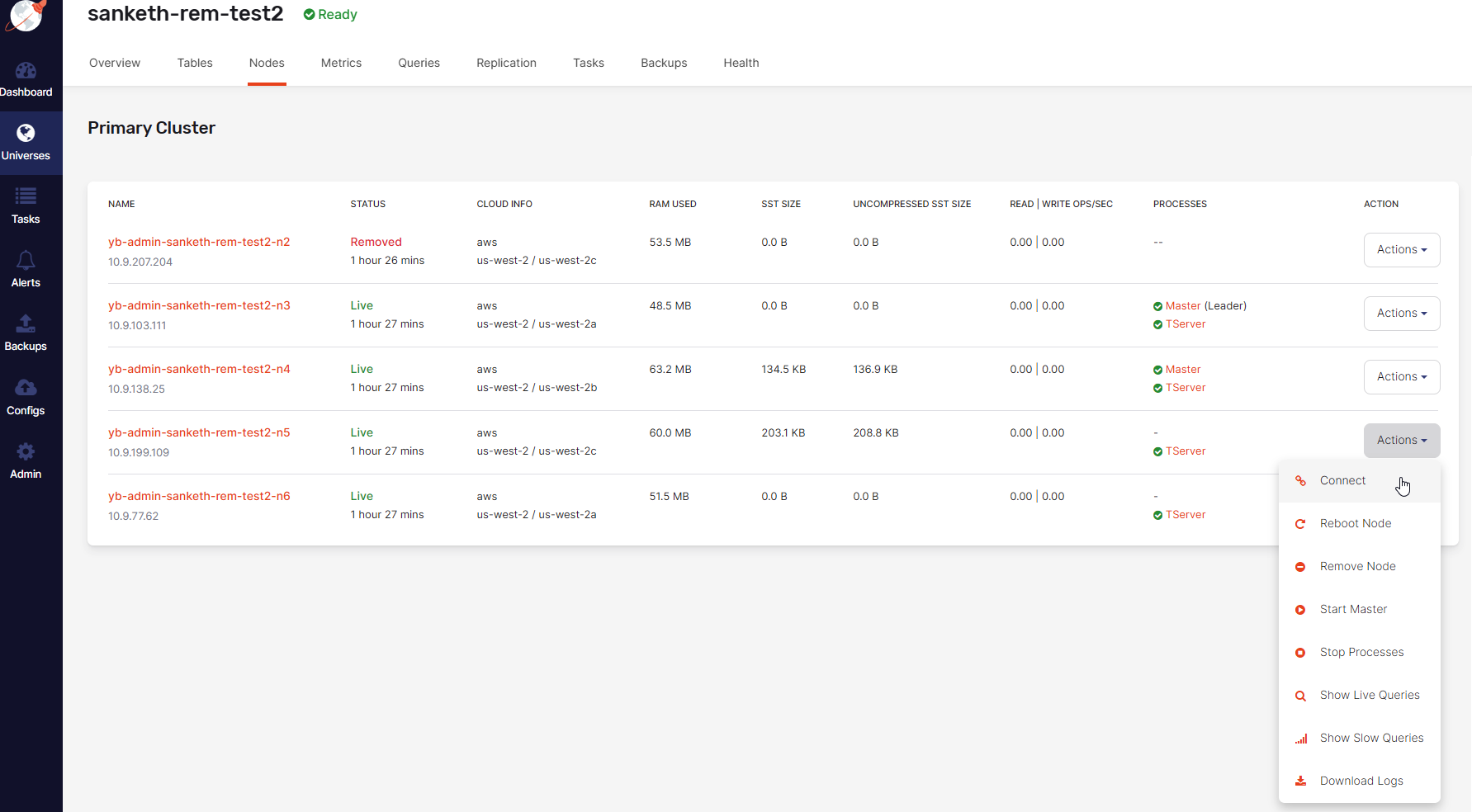
When you execute the start Master action, YugabyteDB Anywhere performs the following:
-
Configures the Master on the subject node.
-
Starts a new Master process on the subject node (in Shell mode).
-
Adds the new Master to the existing Master quorum.
-
Updates the Master addresses g-flag on all other nodes to inform them of the new Master.
Release node instance
To release the IP address associated with the yb-15-aws-ys-n6 node, click its corresponding Actions > Release Instance. This changes the value in the Status column from Removed to Decommissioned.
The Release Instance action releases the node instances in a cloud or frees up on-premise nodes.
The action to release a node instance is available from the Removed internal state of the node.
Taking this action transfers the node to a BeingDecommissioned and then Decommissioned internal state, as follows:
- There is a wait for Master leader.
- This server is removed from blacklist on Master leader (blacklisting is described in Remove node).
- The Master and TServer server tasks are stopped, if they have not been stopped already.
- The instance is destroyed.
- DNS entries are updated.
- Prometheus rules are updated and instructed to stop gathering metrics from this instance.
You can recover a node whose Status column displays Decommissioned by following instructions provided in Recover a node.
Delete node
You can perform the delete action via Actions corresponding to the node.
The action to delete a node is available from the following internal states of the node:
- ToBeAdded
- SoftwareInstalled
- Adding
- Decommissioned
Taking this action completely eliminates the node, as follows:
- Removes the node record from the universe metadata.
- Updates metadata in the database only.
Note that, for on-premises deployments only, if you want to reuse the node, after deleting it you must manually remove YugabyteDB components from the server node. Refer to Delete on-premises database server nodes.
Recover a node
In some cases, depending on the node's status, YugabyteDB Anywhere allows you to recover a removed node on a new backing instance, as follows:
-
Navigate to Universes, select your universe, and open the Nodes tab.
-
Find a node with a Decommissioned status and click its corresponding Actions > Add Node, as per the following illustration:
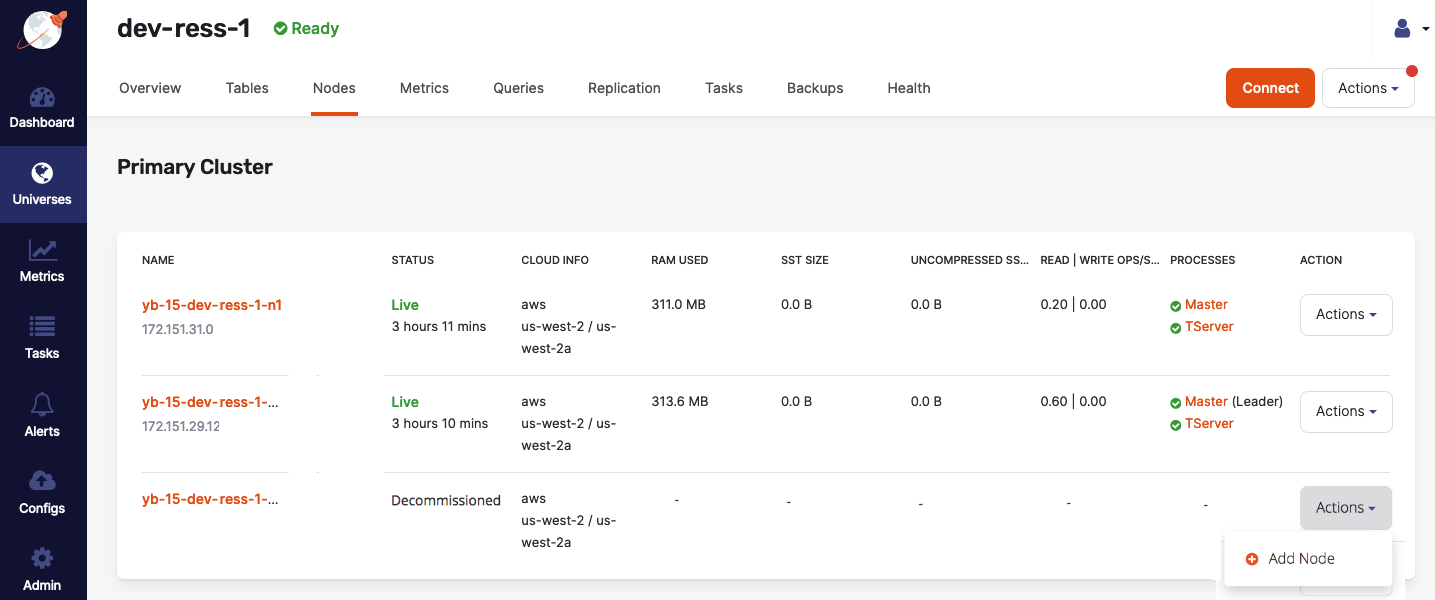
For Infrastructure as a service (IaaS) such as AWS and GCP, YugabyteDB Anywhere will spawn with the existing node instance type in the existing region and zone of that node. When the process completes, the node will have the Master and TServer processes running, along with data that is load-balanced onto this node. The node's name will be reused and the status will be shown as Live.
For information on removing and eliminating nodes, see Eliminate an unresponsive node.
Start and stop node processes
Stop a process
If a node needs the intervention, you can click its associated Actions > Stop Processes.
After the YB-TServer and (where applicable) YB-Master server are stopped, the node status is updated and the instance is ready for the planned system changes.
Generally, when a YB-Master is stopped on a node, YugabyteDB Anywhere automatically attempts to start a new YB-Master on another node in the same Availability Zone as the node on which YB-Master is stopped. This ensures that the number of YB-Master servers equals the replication factor (RF) and YB-Master servers are never underreplicated.
It is recommended not to stop more than (RF - 1) / 2 processes at any given time. For example, on an RF=3 cluster with three nodes, there can only be one node with stopped processes to allow the majority of the nodes to perform Raft consensus operations.
Start a process
You can restart the node's processes by navigating to Universes, selecting your universe, then selecting Nodes, and then clicking Actions > Start Processes corresponding to the node. This returns the node to the Live state.
In some cases, the system might experience an unrecoverable error. To mitigate, you can use the Release Instance option for the stopped node. This also removes the backing instance. For details, see Remove a node.