Audit account activity
Monitor account and cluster activity in YugabyteDB Managed
Audit your account activity using the Activity tab on the Security page. The Activity tab provides the following two logs:
- Console Audit Log - lists cluster and account activity, including the activity type, who performed the activity, timestamp, and result.
- Access History - lists all login activity, including the client IP address, activity type, number of attempts, timestamp, and result.
Cluster activity is also displayed on the cluster Activity tab.
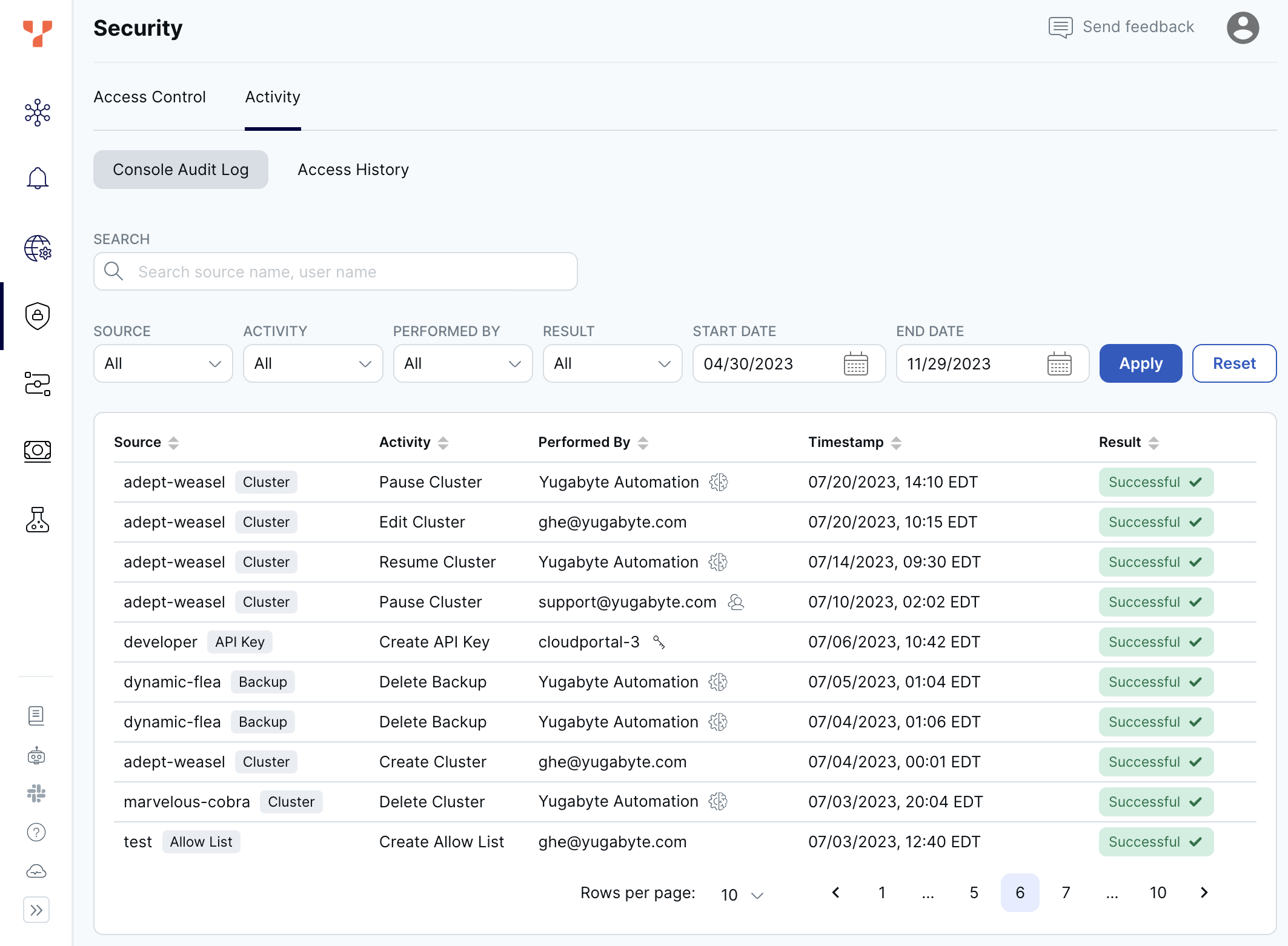
To view activity details and associated messages, select the activity in the list to display the Activity Details sheet.
To filter the activity list, enter a search term. You can also filter the list by Source, Activity, Performed by, Result, and Date range.