Latency-optimized geo-partitioning
For multi-active applications that need to be run in multiple regions, you can opt to partition the data per region and place the replicas in nearby regions. This ensures very low latency for both reads and writes for the local partitions, providing a seamless user experience for users close to their partitions.
Overview
Setup
To set up a local universe, refer to Set up a local YugabyteDB universe.Setup
To set up a cluster, refer to Set up a YugabyteDB Managed cluster.Setup
To set up a universe, refer to Set up a YugabyteDB Anywhere universe.Suppose you want to serve users both in the East and West regions of the US with reduced latency. Set up a cluster with a replication factor of 3 and leaders in 2 regions, us-west-1 and us-east-1, and place the replicas in nearby regions, us-west-2 and us-east-2. This provides low read and write latencies for the 2 partitions.
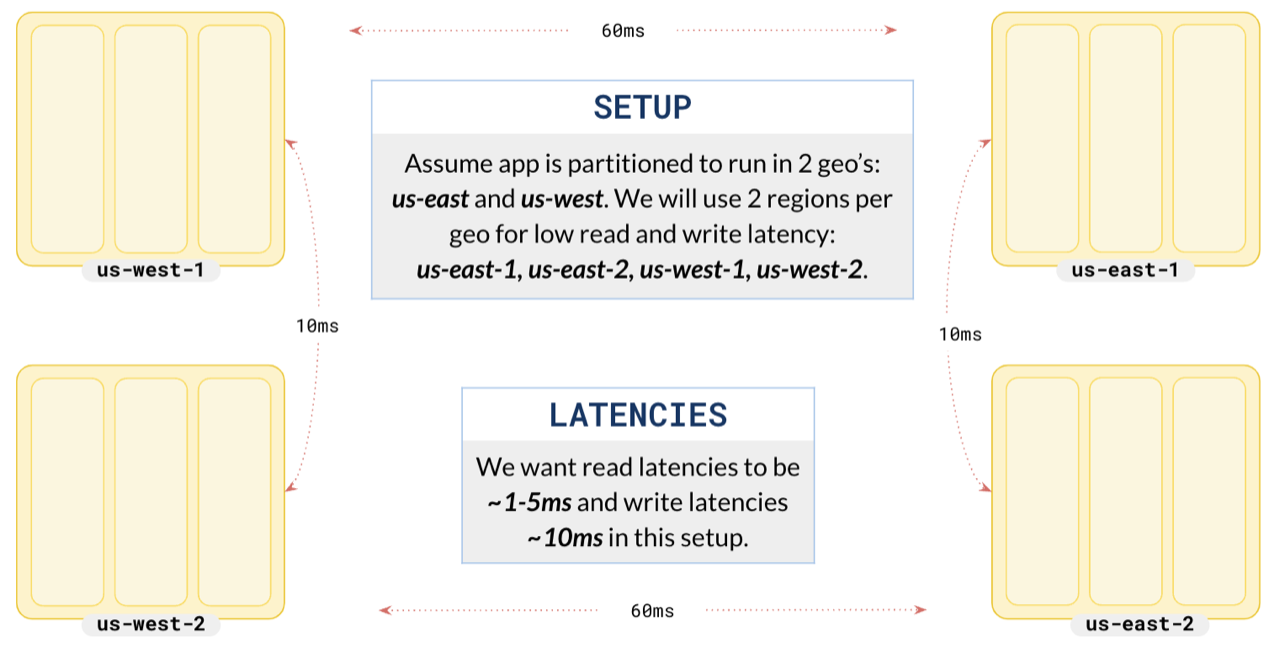
Partition your data
For the purpose of this example, create a basic table of users that you are going to partition by the geo field.
CREATE TABLE users (
id INTEGER NOT NULL,
geo VARCHAR,
) PARTITION BY LIST (geo);
Partition your data for east and west users. This ensures that the application in us-west will operate on west partition and the application in us-east will operate on the east partition.
-- West partition table
CREATE TABLE us_west PARTITION OF users (
id, geo, PRIMARY KEY (id HASH, geo)
) FOR VALUES IN ('west') TABLESPACE west;
-- East partition table
CREATE TABLE us_east PARTITION OF users (
id, geo, PRIMARY KEY (id HASH, geo)
) FOR VALUES IN ('east') TABLESPACE east;
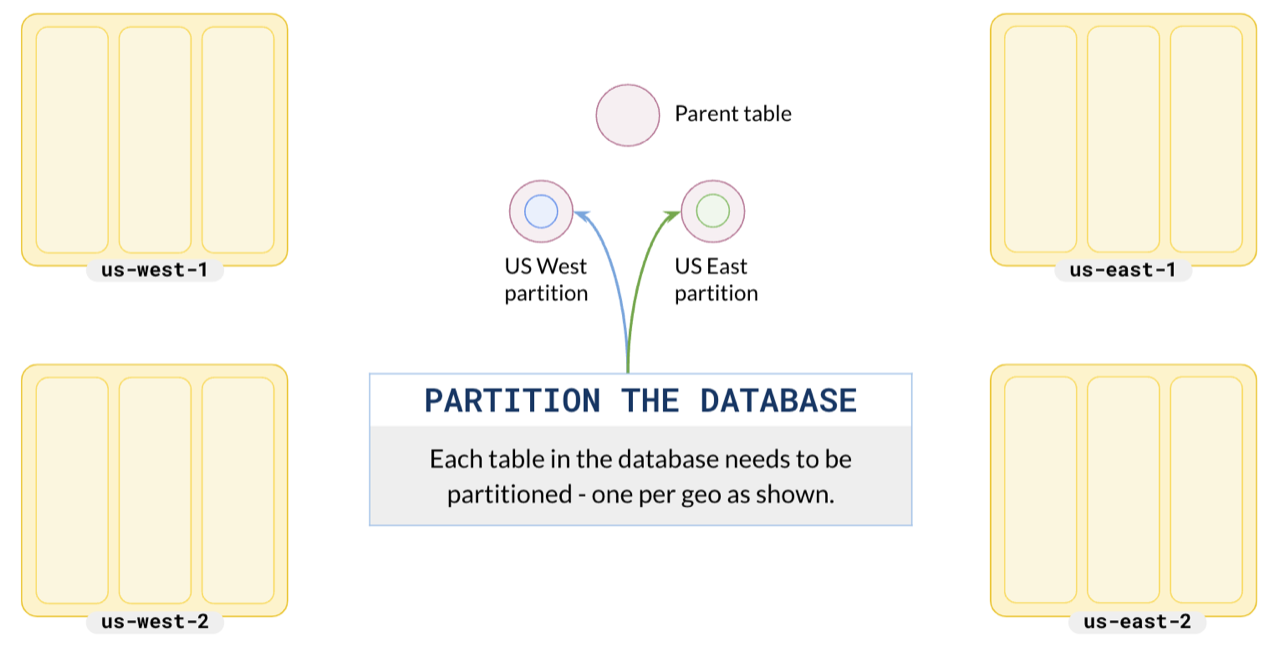
Replica placement
Configure your west partition leader preference to place the leader in us-west-1, one replica in us-west-2 (nearby region), and the other replica in us-east-2. Placing one replica of west data in the east has the advantage of enabling follower reads for applications in the east if needed.
-- tablespace for west data
CREATE TABLESPACE west WITH (
replica_placement='{"num_replicas": 3,
"placement_blocks":[
{"cloud":"aws","region":"us-west-1","zone":"us-west-1a","min_num_replicas":1,"leader_preference":1},
{"cloud":"aws","region":"us-west-2","zone":"us-west-2a","min_num_replicas":1,"leader_preference":2},
{"cloud":"aws","region":"us-east-2","zone":"us-east-2b","min_num_replicas":1}
]}'
);
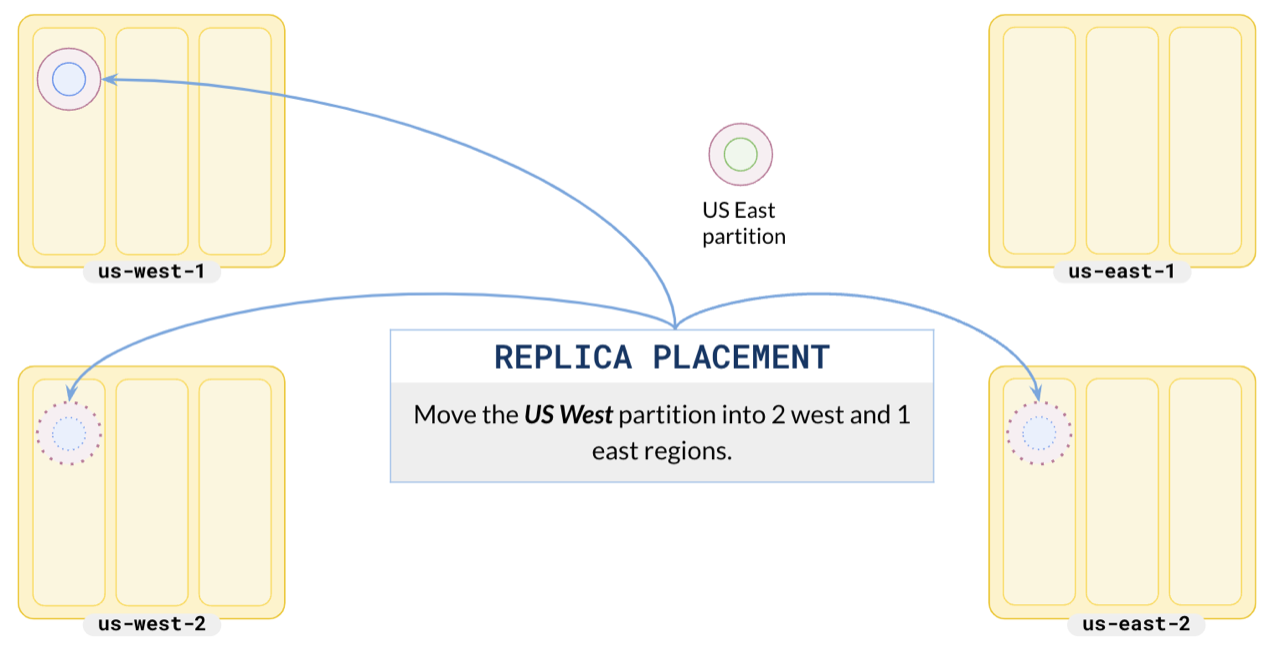
Similarly, set up your east partitions in us-east-1, us-east-2, and us-west-2.
-- tablespace for east data
CREATE TABLESPACE east WITH (
replica_placement='{"num_replicas": 3,
"placement_blocks":[
{"cloud":"aws","region":"us-east-1","zone":"us-east-1a","min_num_replicas":1,"leader_preference":1},
{"cloud":"aws","region":"us-east-2","zone":"us-east-2a","min_num_replicas":1,"leader_preference":2},
{"cloud":"aws","region":"us-west-2","zone":"us-west-2b","min_num_replicas":1}
]}'
);
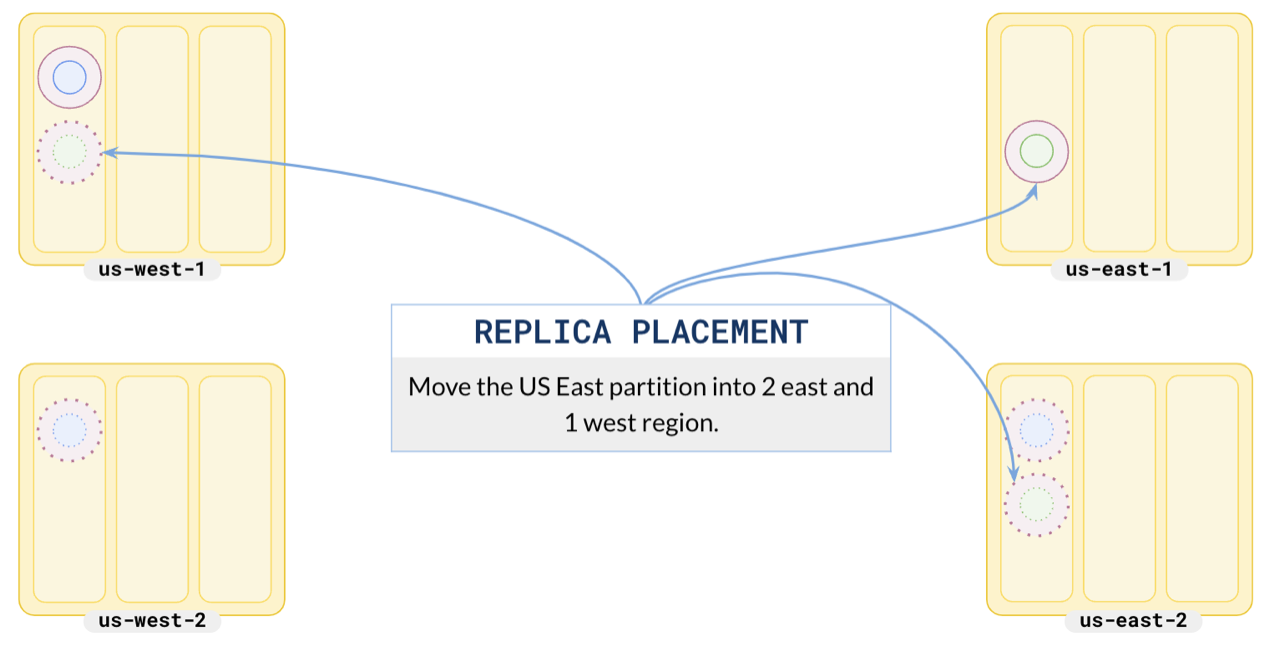
Low latency
Consider the West application. As you have placed the west partition's leader in us-west-1, it has a low read latency of 2 ms. As this partition has a replica in a nearby region, the write latency is also low (less than 10 ms).
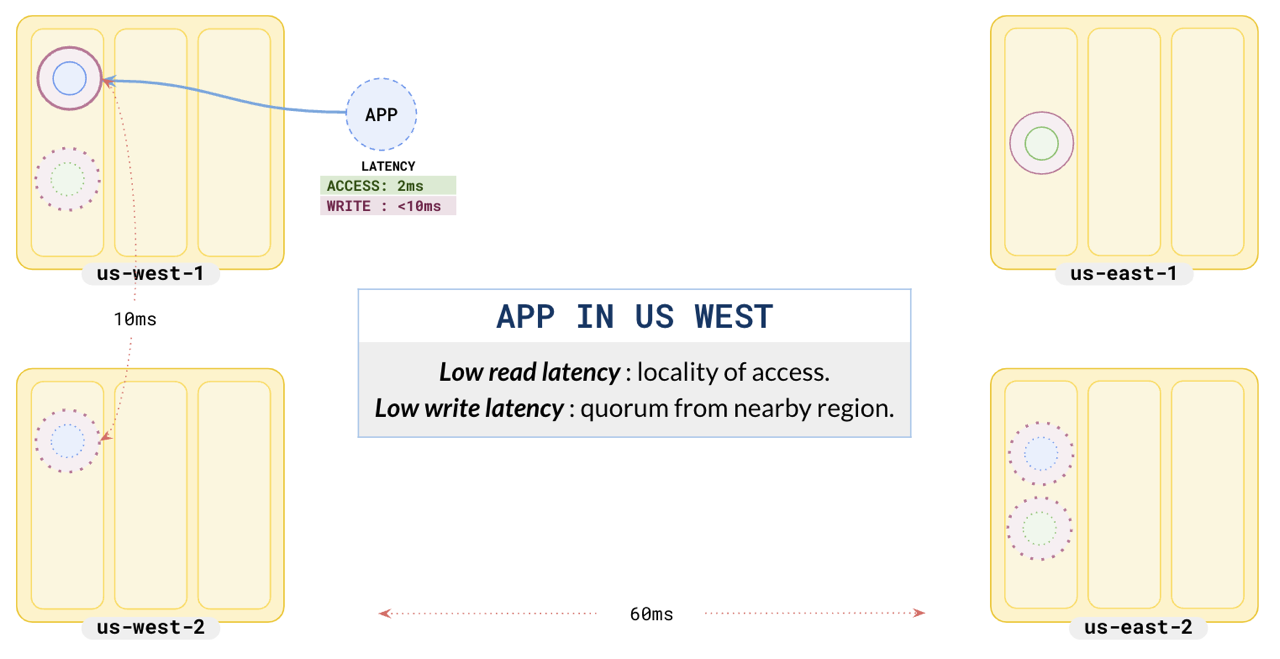
Similarly, the East application also has low read and write latencies.
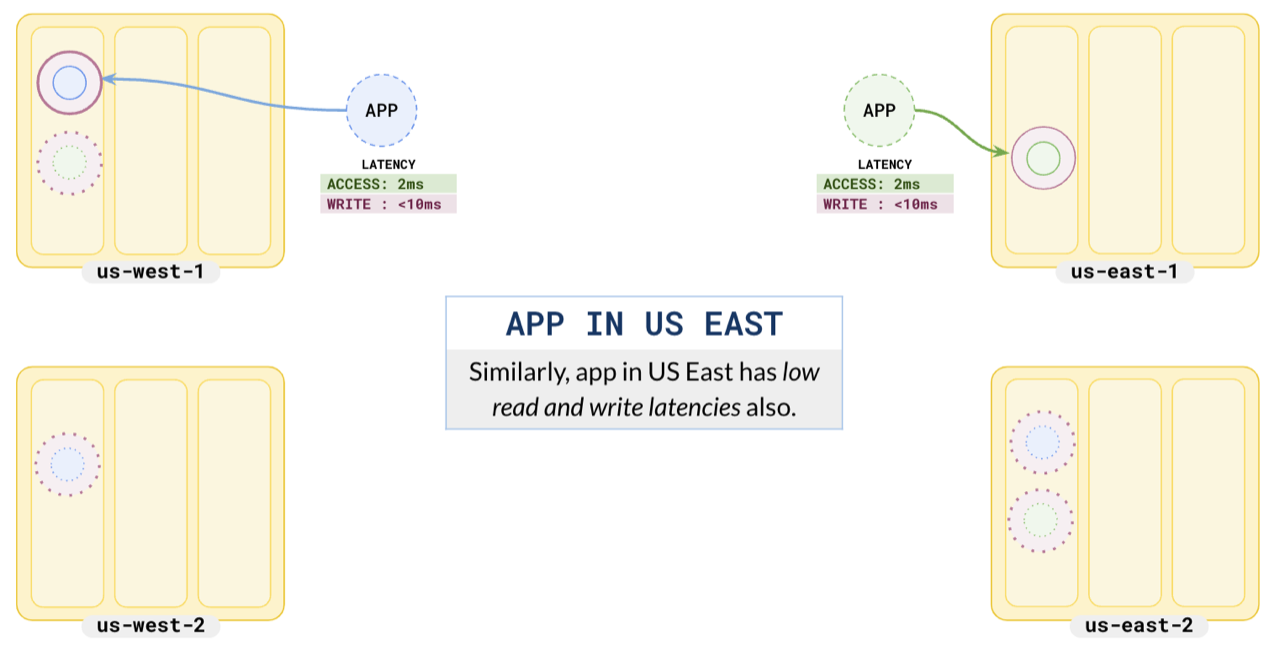
Failover
When any of the regions hosting one of the partition leaders fails, the partition follower in a nearby region would immediately be promoted to leader and the application can continue without any data loss.
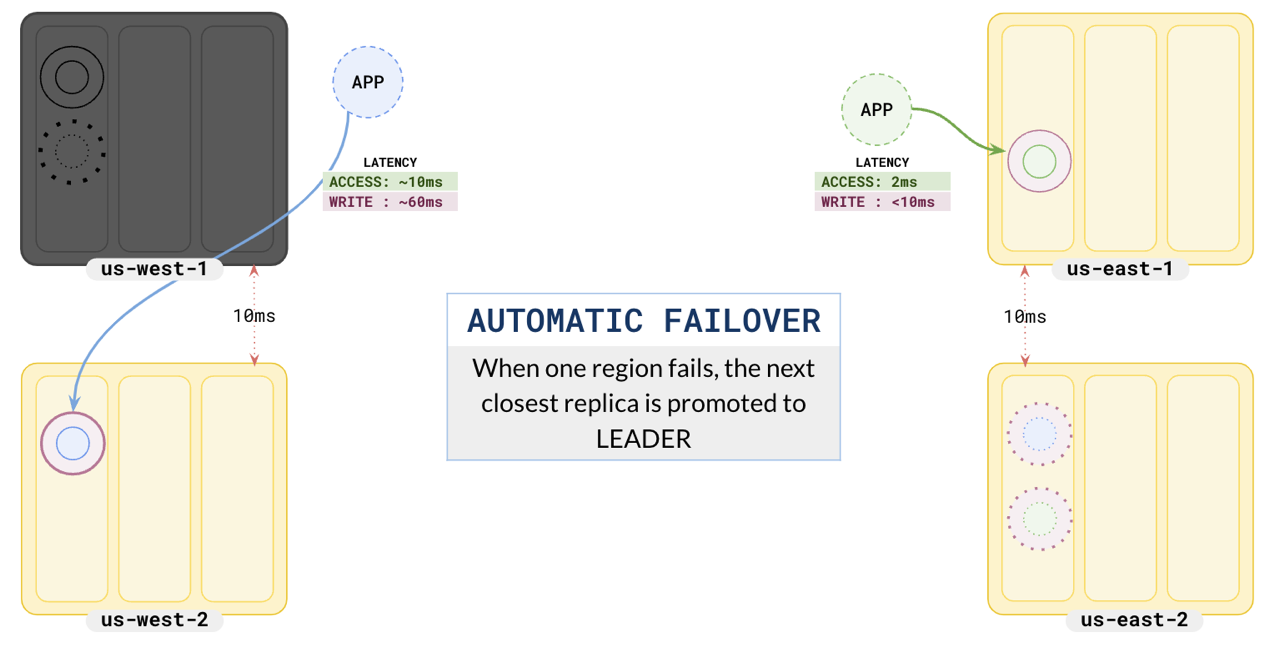
This pattern helps applications running in different regions to have low read and write latency, as they are reading and writing data to nearby partitions. Note that the access latency increases a little to 10 ms and the write latency increases a lot more to 60 ms. This is because the writes have to be replicated to the follower in us-east-2, which is 60 ms away.